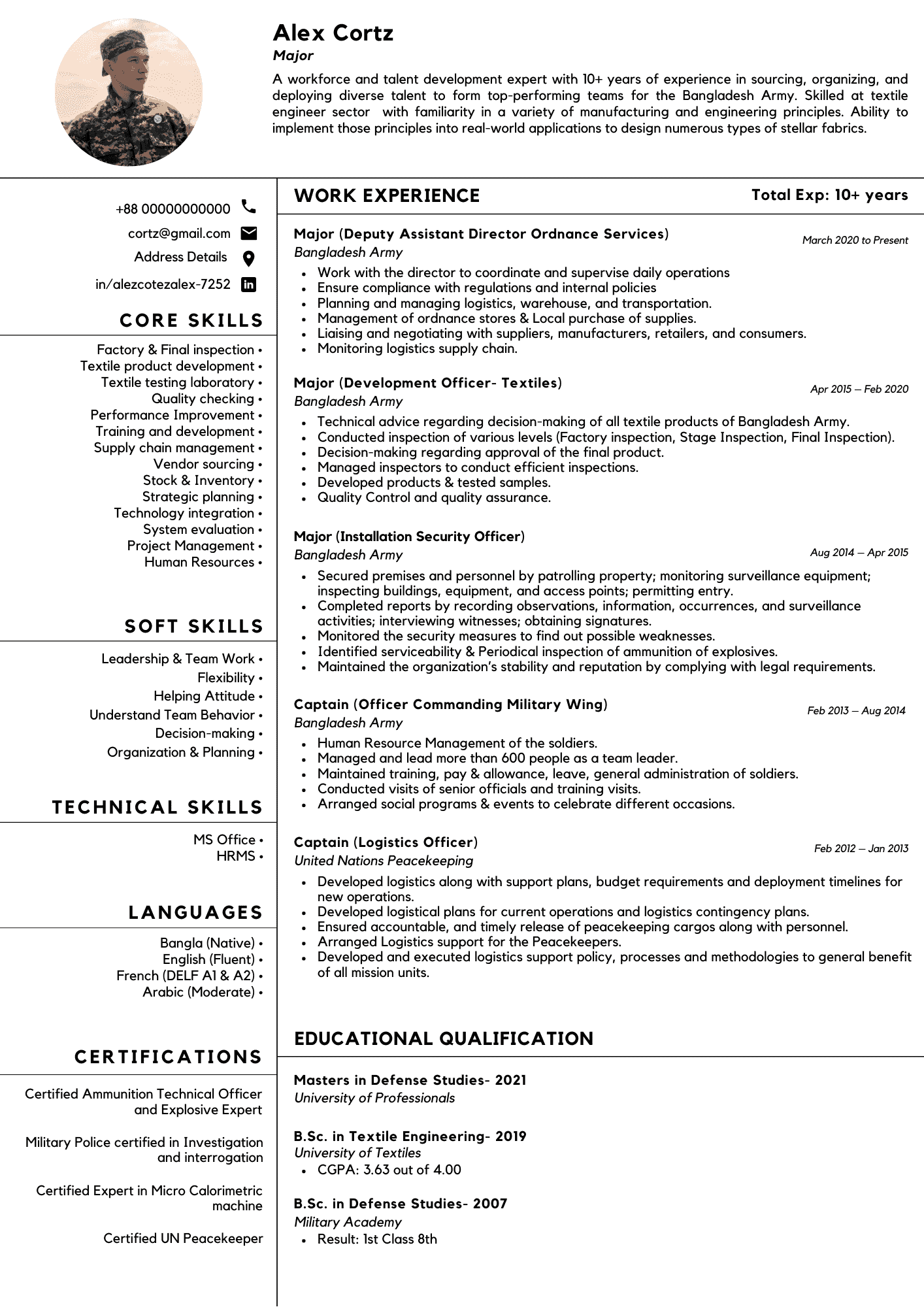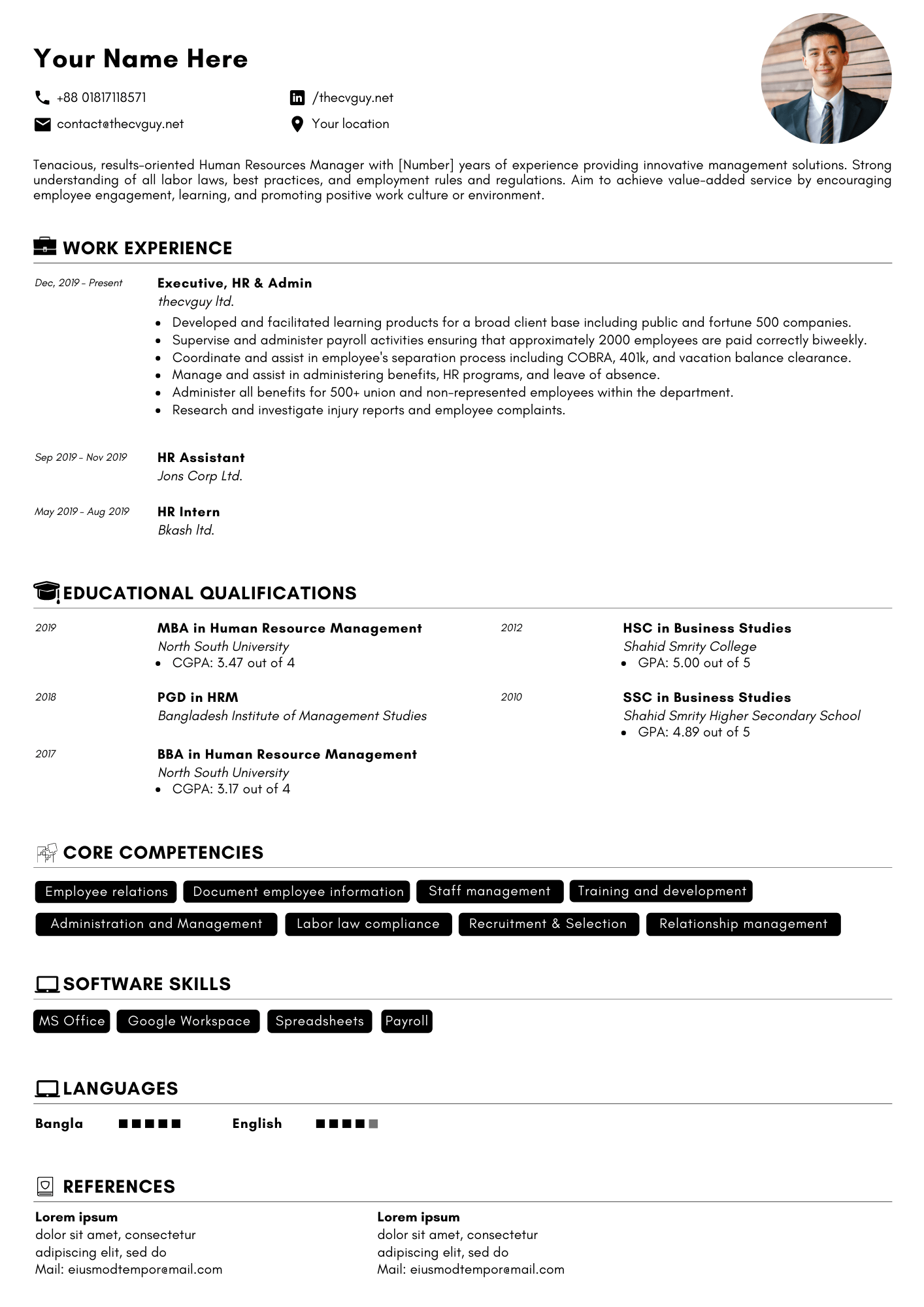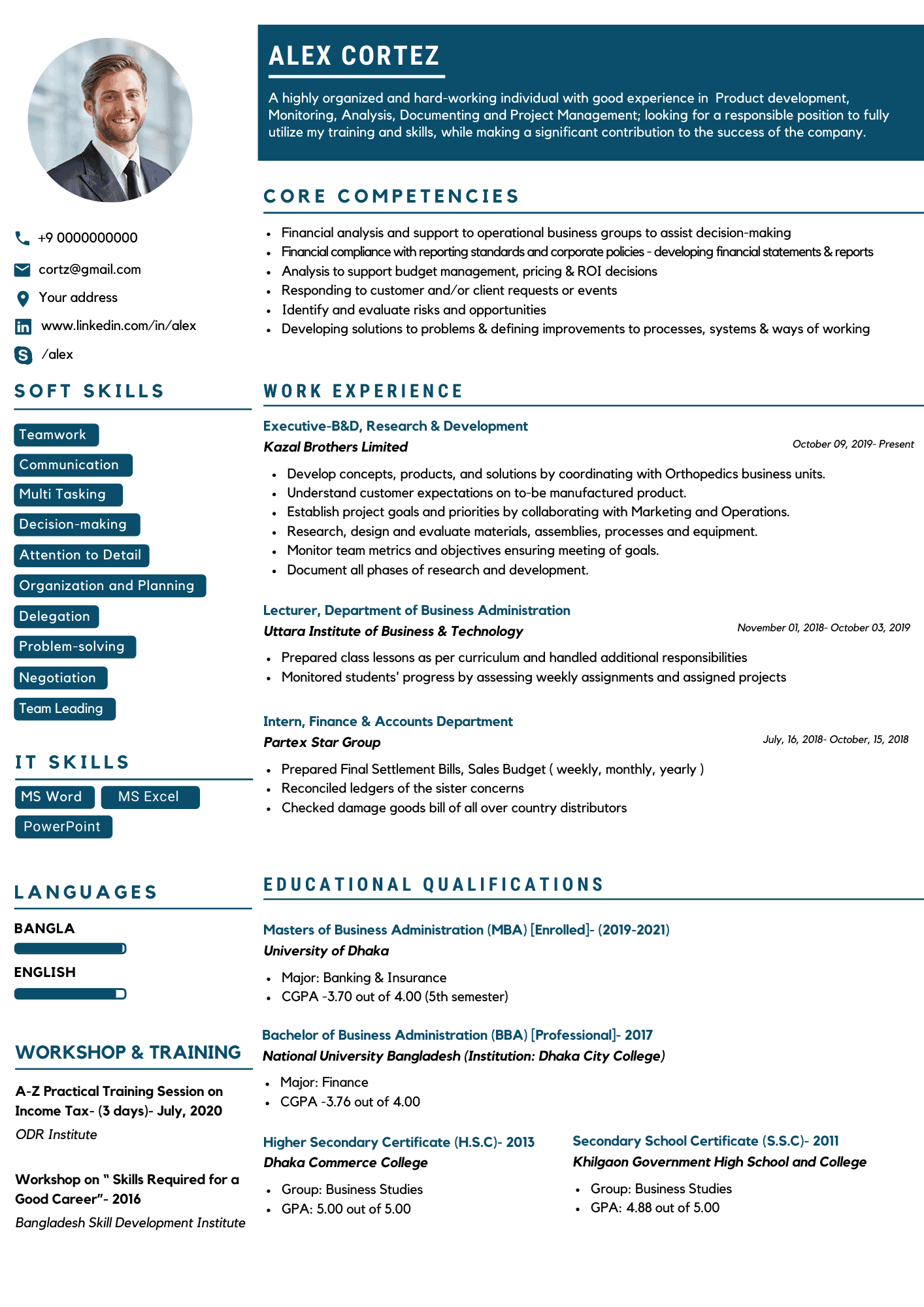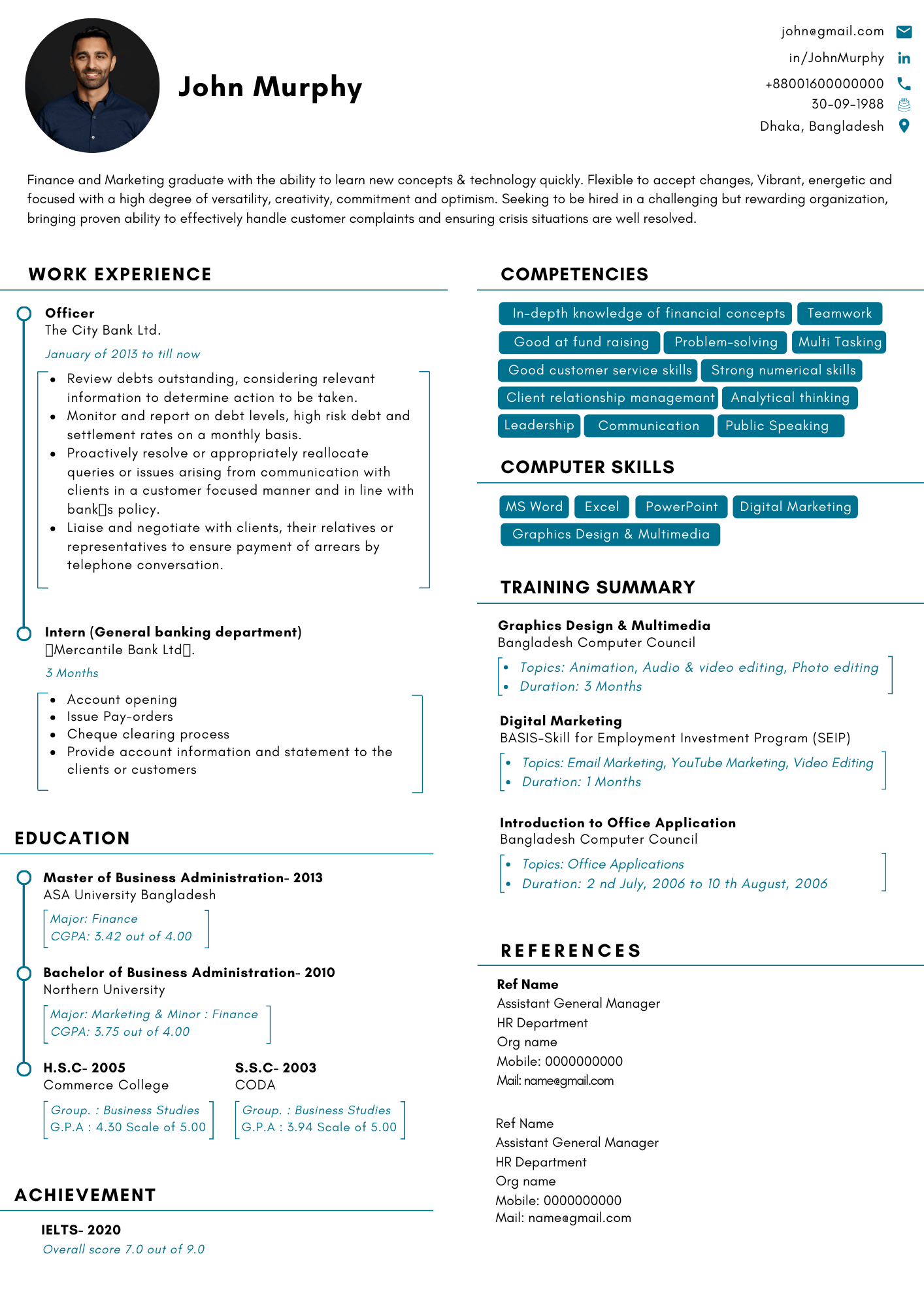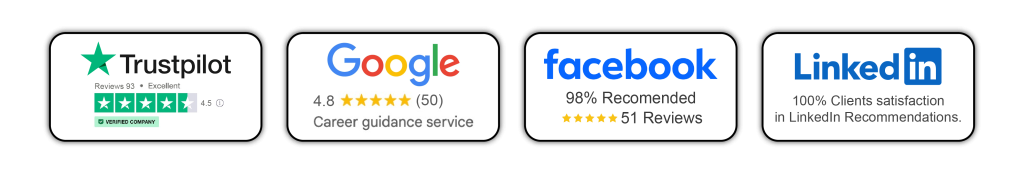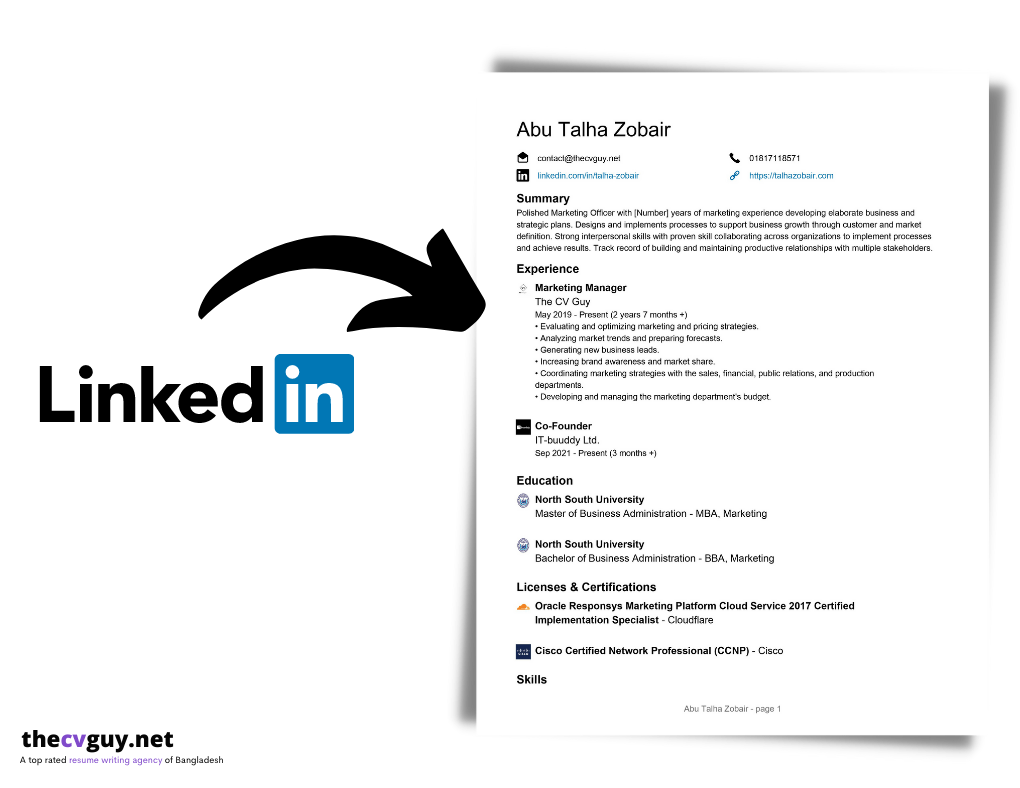
How to make aTS friendly resume by linkedIn
We’ve all been there: You find the perfect job opportunity, customize your resume and cover letter, submit your application online, and then pray it will pass the infamous six-second resume review test. Unfortunately, more often than not, your job application is lost in the resume “black hole” and you’re left wondering why the employer wasn’t that into you.
What many job seekers don’t realize is that 75 percent of job applications are rejected before they are seen by human eyes. Before your resume reaches the hands of a live person, it often must pass muster with what is known as an applicant tracking system.
Below is everything you need to know about applicant tracking systems — and what you can do to optimize your resume and beat these bots.
What is an applicant tracking system?
An applicant tracking system — or ATS, for short — is a type of software used by recruiters and employers during the hiring process to collect, sort, scan, and rank the job applications they receive for their open positions.
The applicant tracking system was initially created for large corporations that are accustomed to dealing with several thousand inbound job applications on a weekly basis. Today, approximately 95 percent of Fortune 500 companies rely on ATS software to help streamline their recruitment process. However, what began as a recruitment solution for large employers has turned into a commonplace tool for companies of all shapes and sizes.
Here is how you can make a aTS friendly Resume by LinkeIn within 5 mins:
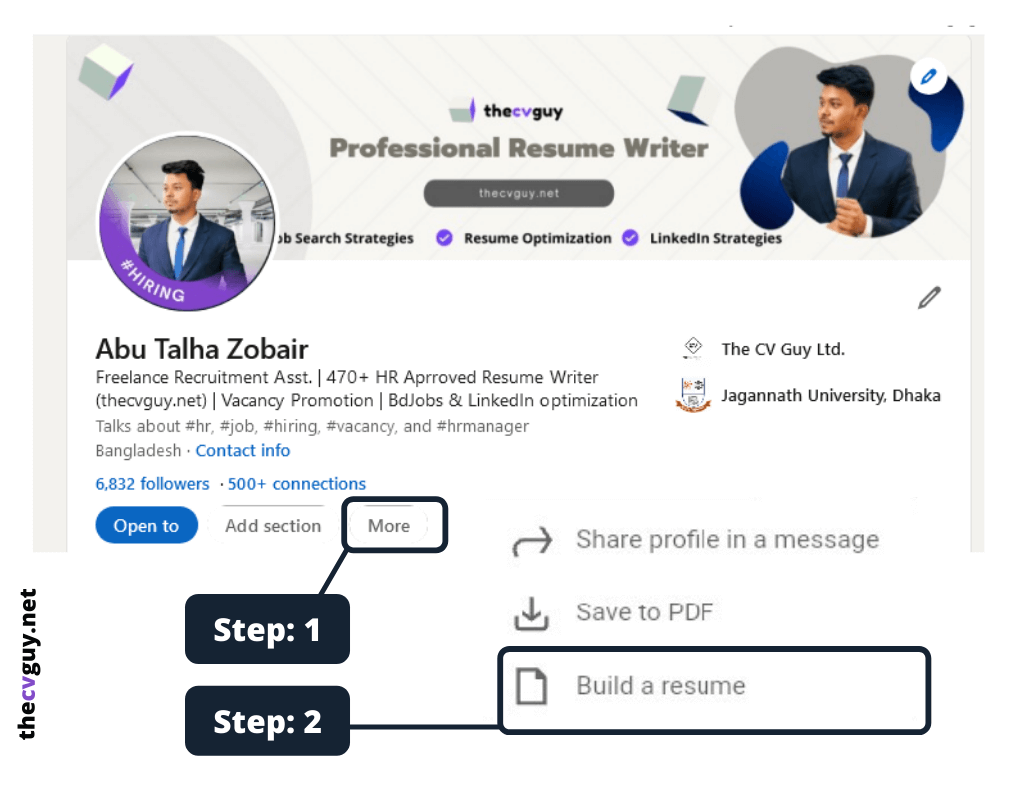
Visit your LinkedIn profile from your computer. If you don’t have a computer, click here to know how you can select the Desktop mode in Chrome or Firefox.
Click on: More icon and then Build a resume section.
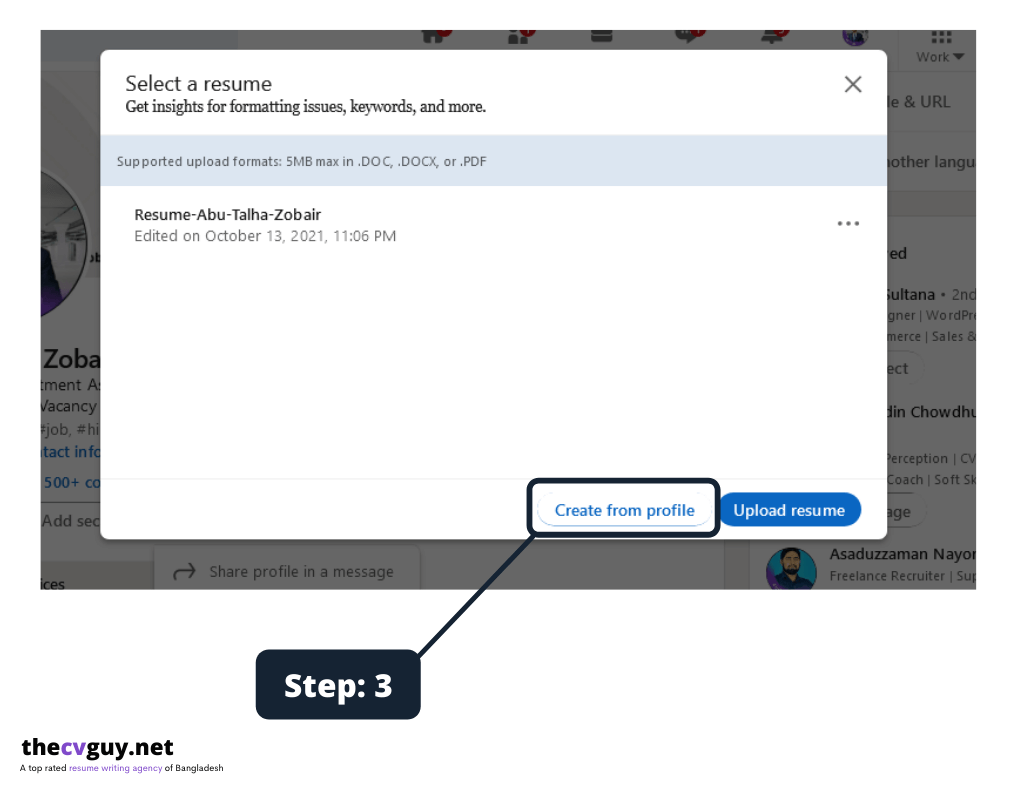
In Step: 3, Click on Create from Profile
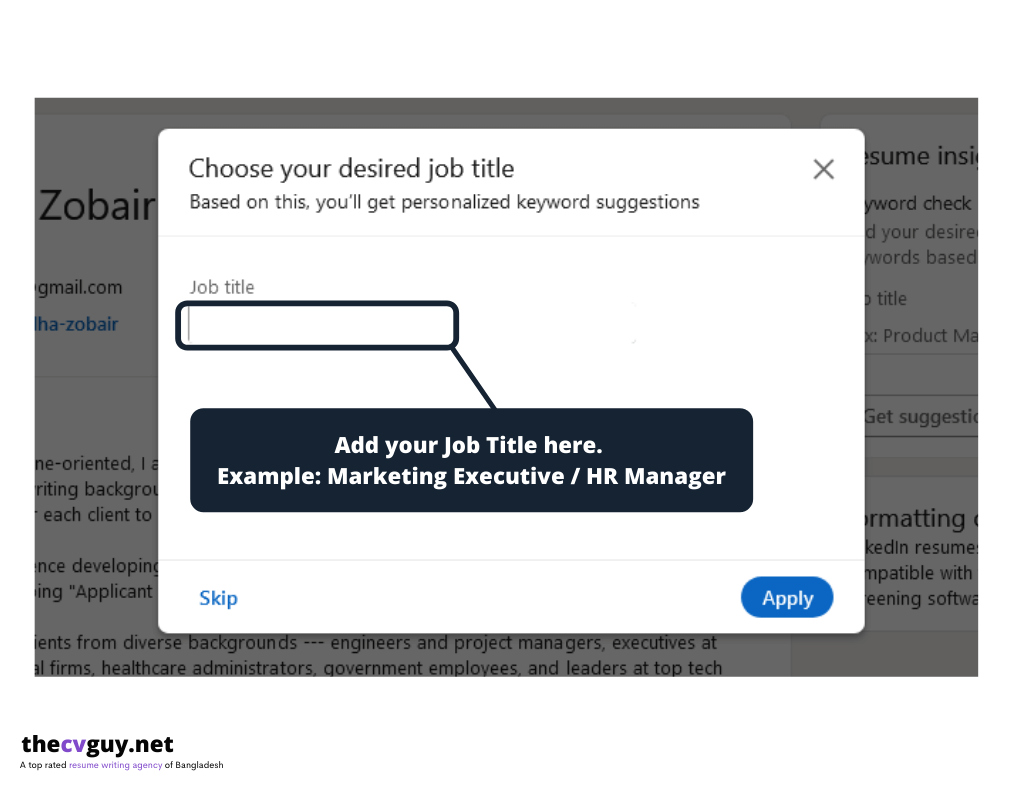
After completing Step 3, you will see this page asking for your Job title. Add the Job Title/Position Name you’re going to apply for in-future.
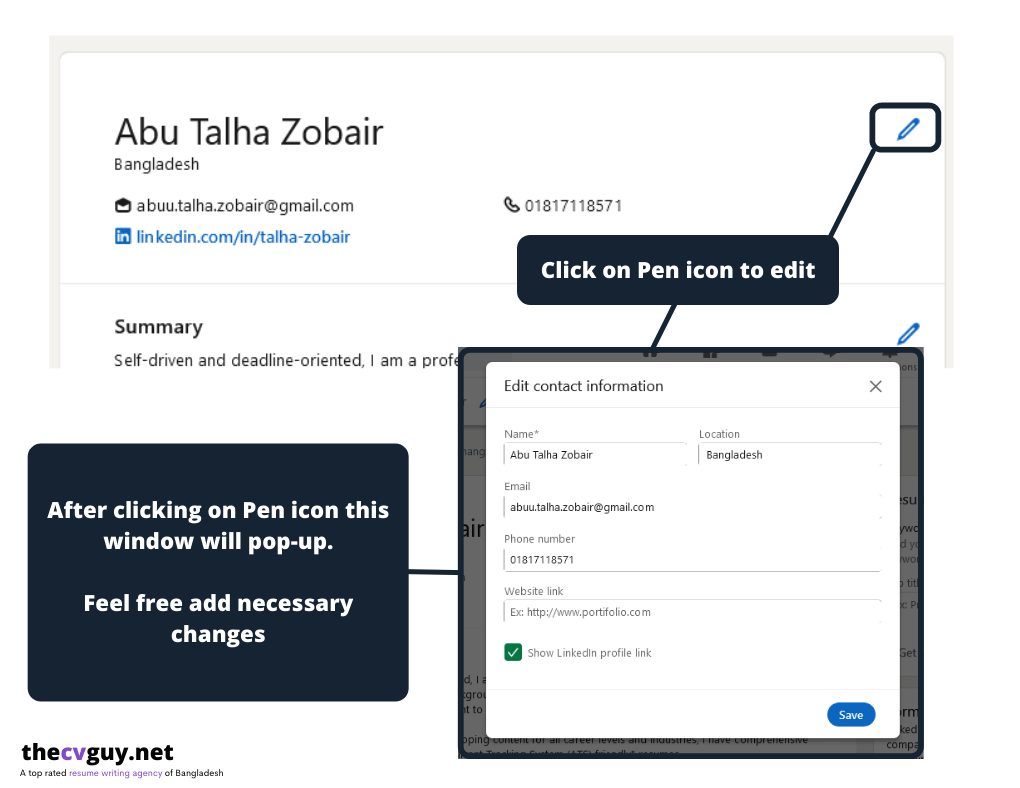
Now you will see your Resume Dashboard. You can customize this resume by clicking on PEN icons. Take your time and add all your information correctly.
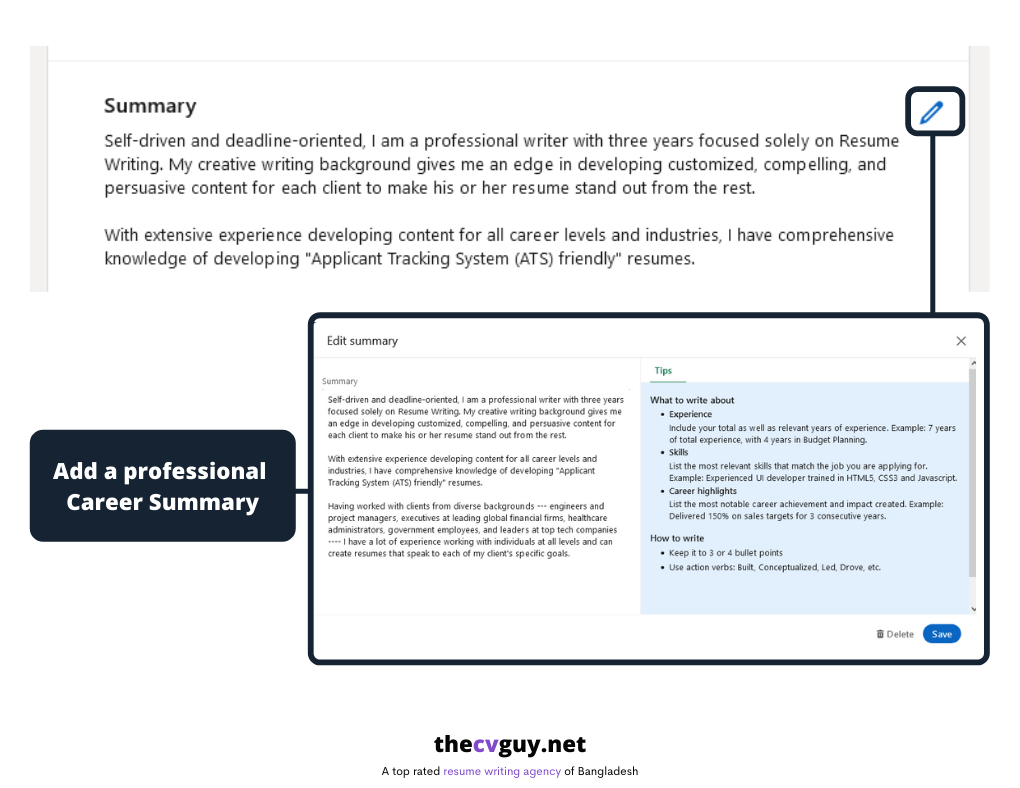
Add a professional Summary based on your previous career history. Make sure you add action verbs and strength keywords (Fresher can add career summary of an Executive). If you can’t manage to write your career summary, thecvguy Team can help you write one.
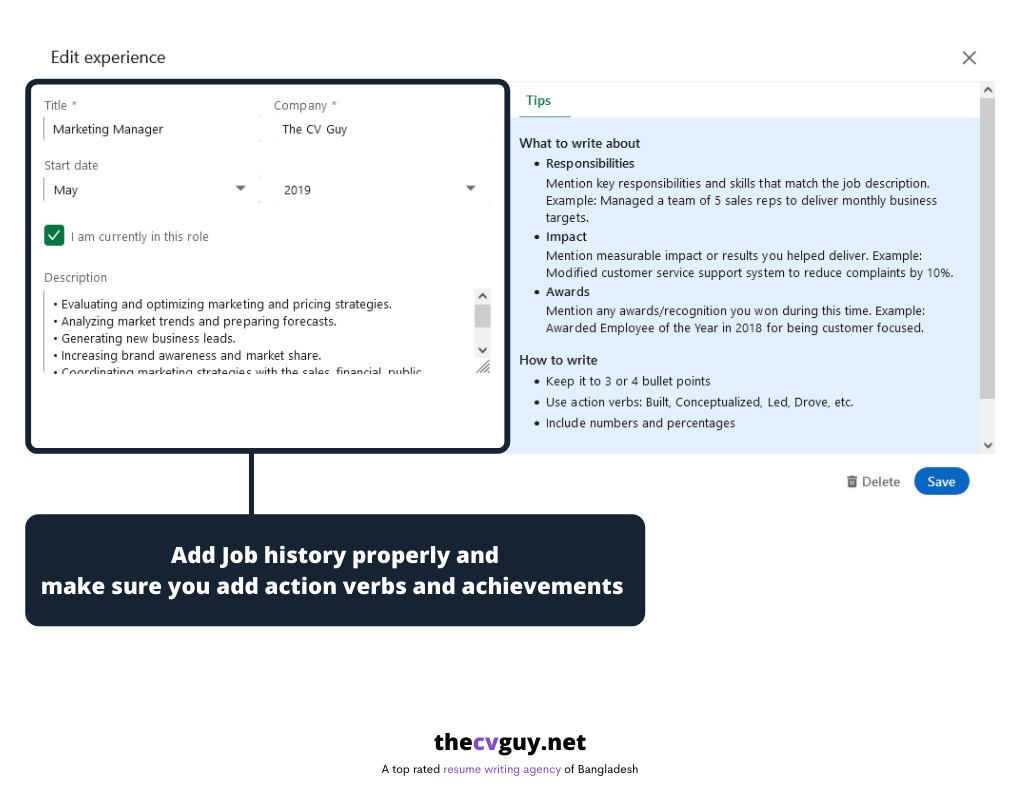
Add your Achievements and Job highlights. Freshers can add Job description instead.
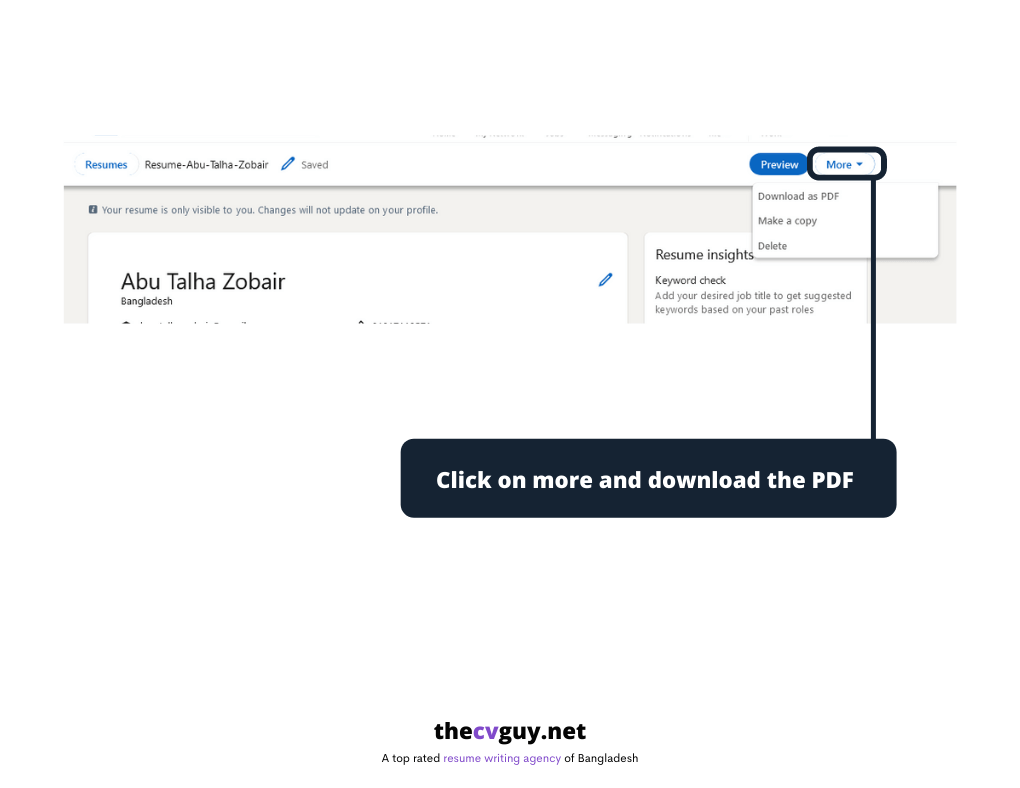
After customizing your ATS Resume, you can download it by clicking on the More icon.
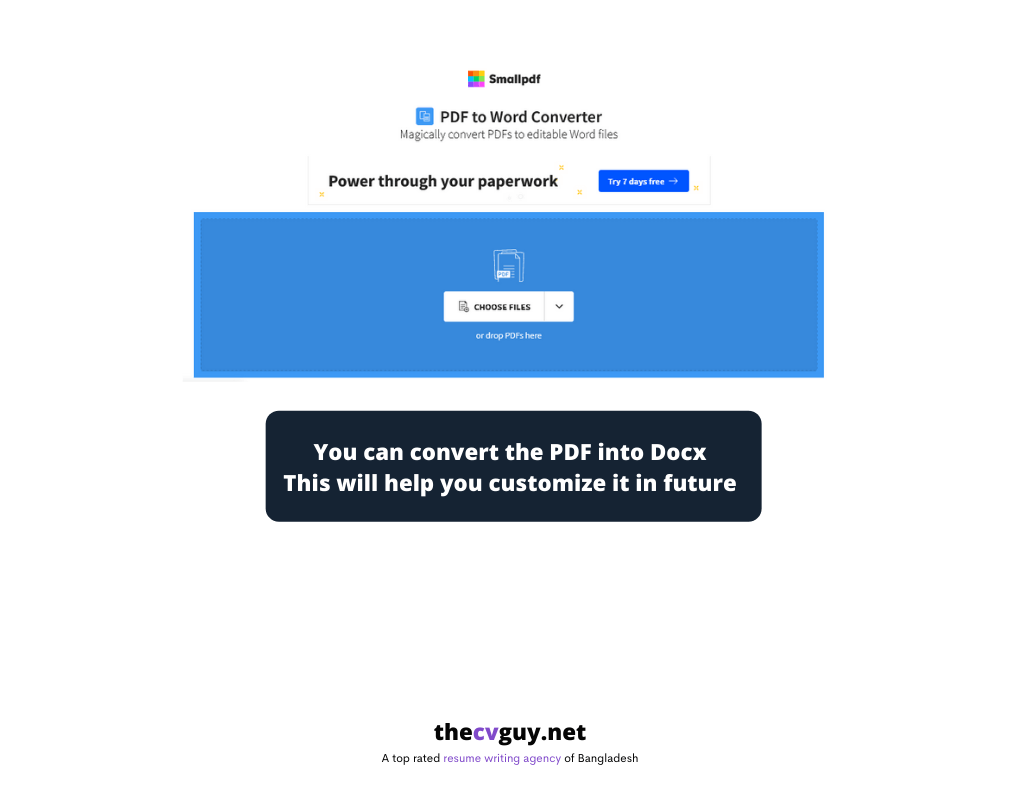
You may not add a customized section using the LinkedIn editor because Linkedin will ask you to buy Premium access. But no worries, we have a solution to that. After downloading PDF you can convert it into Docx using SMALLPDF Tool.
Phew! 😎 now you can edit it in MS Word or WPS Office.
Keep a professional CV/Resume beside ATS friendly CV. It will help you get better interview response when HR is looking at your CV/Resume physically.
Professional Resume Samples
Hire a professional Resume writer from theCVGuy
Starting from BDT 799/- ($29) only
What we offer?
Professional HR-Approved CV/ Resume.
ATS Friendly Resume.
Achievement, Powerful keywords, based writing.
Professional Bdjobs, LinkedIn Profile.
Editable File
Live Communication.
One-to-one conversation.
Guarantee of satisfaction.